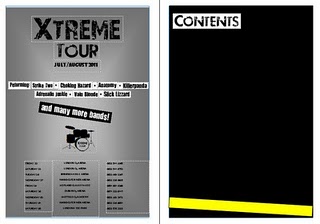After I created this draft, I realised that it didn't really follow the format of a magazine contents page. By researching into existing music magazines I acknowledged that images are featured more heavily on contents pages and so i created the following draft.
The new draft of my contents page is more iconic of that of a music magazine.
The red area towards the bottom of the page is for a magazine subscription deal. To calculate what price I should offer I worked out what the correct yearly price would be if the audience purchased it every week for a year:
£2.49 x 52 = £129.48
and so to entice the audience and make the subscription deal worthwhile I set the price at 60% of the annual cost which is £77.69 for a yearly subscription.
"Subscribe to Xtreme for a year for only £77.69"
I realised that for a reader looking at this number in the magazine it appears to be a high amount. Therefore, to make it more appealing I divided it into 12 monthly instalments 77.69/12 = £6.47 as this is an odd amount I rounded it up to £6.50.
"Subscribe to Xtreme for a year for only £6.50 a month"
Below is the contents page from Kerrang's September 2010 issue which I scanned into the computer. I used this as a guideline for how to produce a profesional and conventional magazine contents page.
My final contents page
When developing my double page spread, I wanted to include an exclusive interview with the female band featuring on the front of the magazine. I used the magazine technique of columns to display my interview text on one of the pages and then to make my band picture stand out and be striking to the audience, I decided to dedicate the whole of the second page to that image.
This could be a risky technique as it could leave the pages looking bare but it looks effective in the image I scanned in below from Kerrang magazine.
My final double page spread